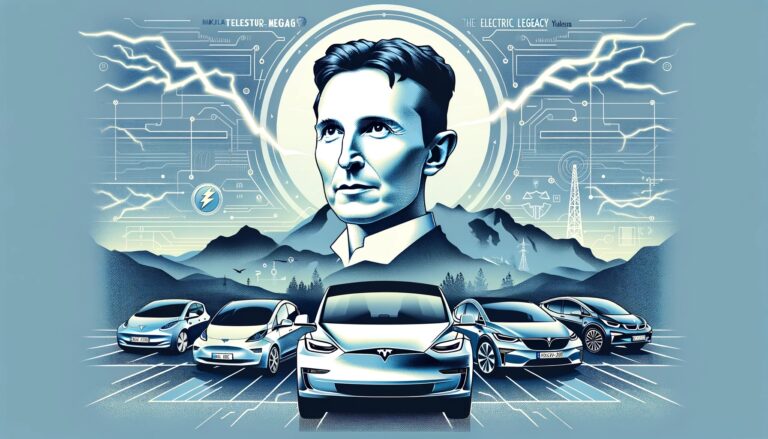How to Customize Your Tesla’s Lock Sound
We offer you a new tutorial for your Tesla. Don’t forget to send us your tips to share with the whole community!
Why customize your Tesla’s lock sound?
Driving a Tesla is already a unique experience in itself, but by adding your own musical touch every time you lock your car, you’ll love it even more. This gives your vehicle a personality and sound identity that reflects your style. Every time you hear your personalized sound at the time of lock, it will add a little personal touch to your daily experience. In addition, depending on the sound chosen, it can surprise or amuse passers-by.
Step 1: Prepare your sound file
If you already have a sound file in mind, make sure it is in WAV format and does not exceed 1MB in size. If you don’t have a file, you can find one on sites offering free sound effects. On Mac, simply rename the MP3 extension to WAV. On Windows, use software or an online site to convert your MP3 file to WAV.
Step 2: Rename the file correctly
Rename your audio file to “LockShime.wav”, with a capital “L” and “C”. Make sure the file is no larger than 1MB. This is a requirement for the file to be recognized by your Tesla’s system.
Step 3: Transfer the file to your Tesla USB drive
Insert your USB drive into your computer and copy the WAV file to it. Place this file directly in the root of the USB drive, not in the “TeslaCam” folder.
Step 4: Install the file in your Tesla
Insert the USB drive into the USB port in your Tesla’s glove box. Go to the “Toybox” menu on your vehicle’s screen, then select the “Boombox” tool. Enable the lock sound option and choose your file from the “USB” list.
Step 5: Test the Sound
To check if the sound works, walk away from your Tesla and lock it. You should hear your new lock sound.
Additional Tips
- Avoid loud or aggressive sounds that could disturb the neighborhood, especially at night.
- If you are traveling abroad, check local regulations regarding vehicle noise, as some sounds may not be permitted.
- For the holiday season, you can download a pack of 110 audio files in the appropriate format, offering a variety of sounds for all tastes.
By personalizing your Tesla’s locking sound, you add a fun and personal dimension to your vehicle. Have fun choosing a sound that represents you and share your experience with the Tesla community to help other owners discover this feature.