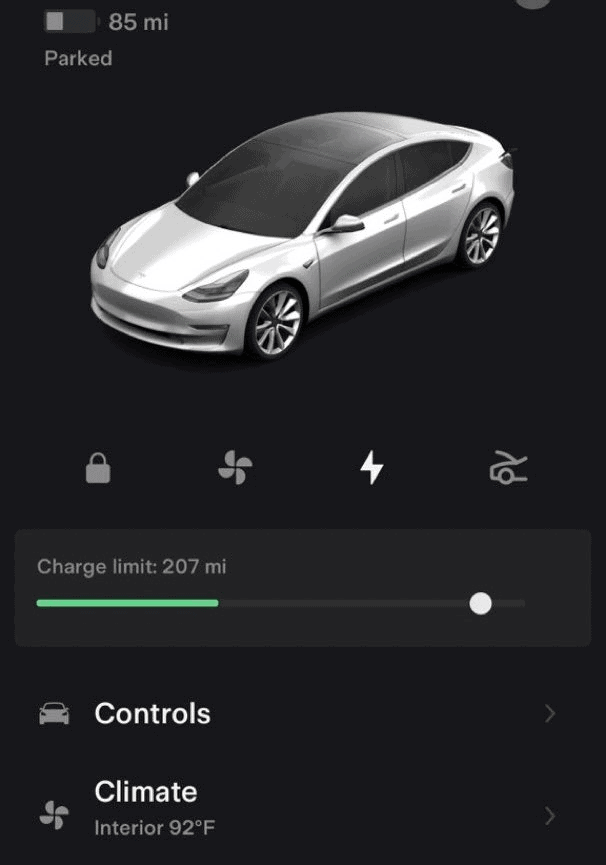What’s new in the Tesla app?
[ad_1]
We’re tracking what’s new in the Tesla app for owners and non-owners. In fact, you can charge your non-Tesla electric vehicle at Superchargers using the Tesla app. This follow-up is therefore aimed at all owners of electric vehicles.
New Tesla App Update 4.33.5: Small but Important Improvements
Update 4.33.5 mainly focuses on fixing issues that may have been reported by users in the previous version. Here are some of the improvements:
- Performance Optimization: Users can expect a faster and more responsive application.
- Bug Fixes: Bugs reported in the previous version have been fixed for better stability.
Why minor updates are important
Often, users tend to overlook minor updates thinking that they do not provide significant benefits. However, in the context of complex applications like Tesla’s, each update, even minor, is crucial for several reasons:
- Reliability : Minor updates fix potential issues that may compromise the proper functioning of the application.
- Security : They often include security patches that protect user data.
- User experience : A bug-free and efficient application improves the overall user experience.
To benefit from the latest version of the Tesla app, follow these simple steps:
- Open the App Store (for iOS users) or Google Play Store (for Android users).
- Search for the Tesla app.
- Tap ‘Update’ to download the latest version.
New Features and Hidden Changes in the Tesla App 4.31.5
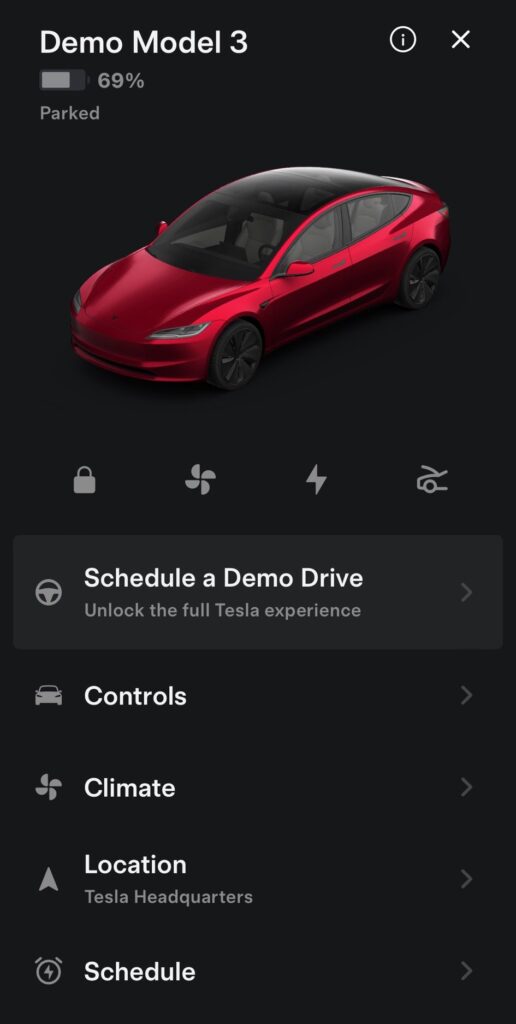

The Tesla app continues to evolve, providing users with an enhanced experience and innovative features. Version 4.31.5 reveals significant hidden changes that promise to transform how users interact with their vehicles. Here are the highlights of this update:
Demo Mode for Non-Tesla Owners
For the first time, Tesla is introducing a demonstration mode accessible to people who do not own a Tesla vehicle. This feature allows potential users to explore the app, providing insight into Tesla features and user experience without requiring vehicle ownership.
Code for Model 3 Performance / Ludicrous
The app now includes specific code for the Model 3 Performance / Ludicrous, suggesting improvements or exclusive features for these models. Intriguingly, the code mentions “wishbone20”, potentially referring to new customization options or performance improvements.
Code for Smart Summon
The Smart Summon, allowing your Tesla to come to you or park itself automatically, is receiving updates in the code, indicating potential improvements to this already futuristic feature.
Code for PowerShare
An exciting new feature is the inclusion of code for PowerShare. This feature could allow Tesla vehicles to share their energy, paving the way for new interactions between electric vehicles.
Base Camp mode for the Cybertruck
Finally, Base Camp mode, specifically for the Cybertruck, is introduced. Designed for adventure enthusiasts, this mode would transform the Cybertruck into a mobile camp, offering features tailored to campers’ needs.
Conclusion
These hidden changes in Tesla App 4.31.5 illustrate Tesla’s continued commitment to innovation and improving the user experience. By introducing features accessible to a wider audience and improving the capabilities of its vehicles, Tesla is reaffirming its leadership position in automotive technology.
What’s new in previous versions
- The home page of the Tesla app has been completely renewed: the vehicle and its energy level no longer appear in the same way (see photo)
- The vehicle no longer needs to be manually selected by the user, it is taken into account directly
- Modifying your car’s settings remotely is now easier: everything to facilitate the customer experience!
- As soon as you open the application you can select the settings that interest YOU
- You can use the “off” button to disconnect your home from the Tesla charging network, you can never be too careful.
- Selecting products from the Tesla catalog has never been easier! Managing your orders is also possible (in certain countries only, the list is available directly on the app)
- The Supercharger history is visible and you even have the possibility to pay online or take a look at your balance (only in certain countries, again the list is accessible via your mobile)
Small details regarding the Tesla app:
The update is valid for Android and iPhone. However, it is sometimes necessary to go to the Play Store or the Apple Store to manually launch the update. A few complainers have already been heard, but we can’t wait to get your feedback when the mobile app is released in France!
[ad_2]
Source link