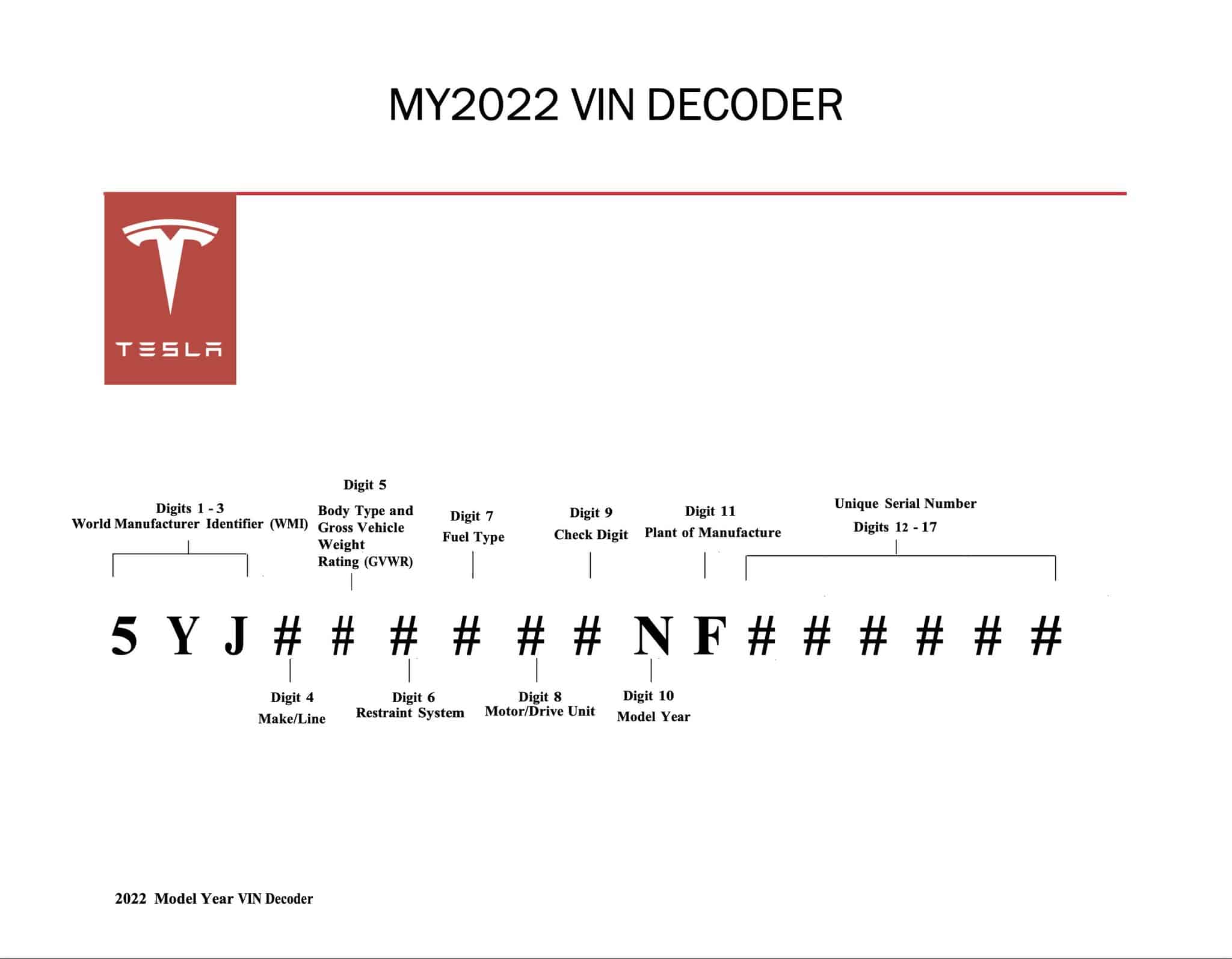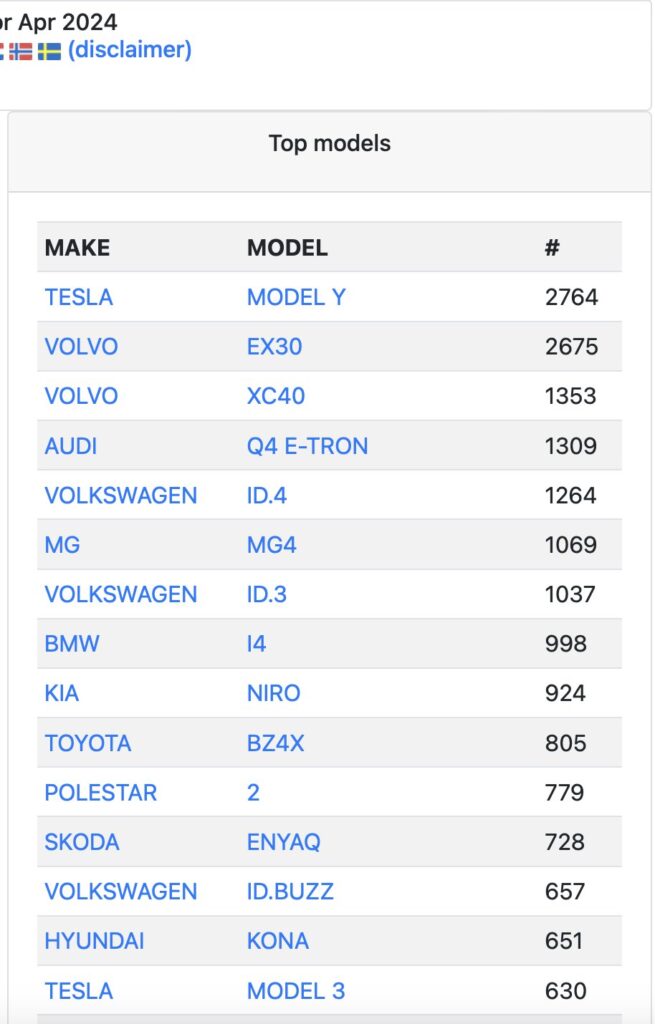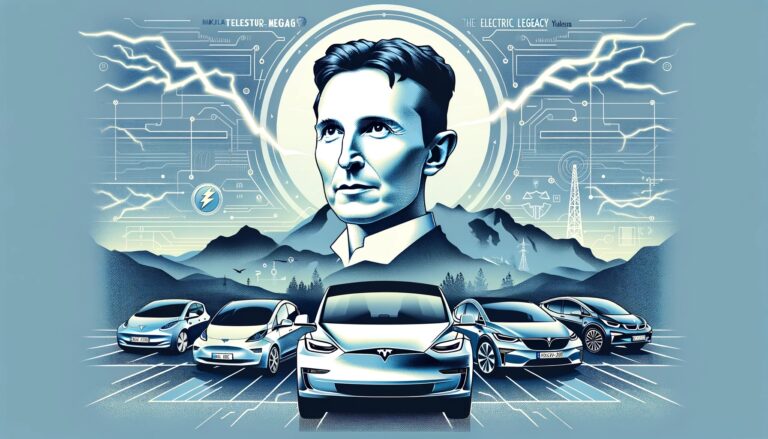Where was your Tesla made?
On Twitter, Sawyer Meritt shared some key information: Teslas manufactured at Giga Texas will have an “A” VIN code for Austin. Models made in Fremont have an F. You can consult the document attached to his post for more technical details.
Are you interested in the VIN code? You will soon receive your Tesla. ⚡️ We invite you to download our delivery checklist so you don’t forget anything on the big day.
Request a free quote to install a charging station for your electric vehicle
Decoding your Tesla’s VIN (Vehicle Identification Number) is a great way to discover specific details about your vehicle. The VIN is a sequence of numbers and letters unique to each car, offering information such as manufacturing plant, model, engine type, and more. Here is a detailed guide to decoding your Tesla’s VIN:
The First Three Letters: Manufacturing Entity
- The first three characters identify the manufacturing entity, not the specific factory. This is an important distinction since the entity may represent a division or subsidiary of Tesla and not necessarily the precise geographic location of the factory.
Fourth Letter: Vehicle Model
- The fourth letter specifies the model of the Tesla, letting you quickly know which model it is.
Fifth Character: Vehicle Attribute
- The fifth character gives additional information about the model, including whether it is a left-hand or right-hand drive version.
Sixth Figure: Airbags and Belts
- The sixth digit reveals the number of airbags and seat belts, which can help determine the vehicle’s seating configuration (5, 6, or 7 seats).
Seventh Character: Battery Type
- The seventh character identifies the battery type. This has historically helped differentiate vehicles with LFP (Lithium Iron Phosphate) batteries from those with lithium-ion batteries, although this indication is not always 100% reliable.
Eighth Character: Motor
- The eighth character indicates the engine type and can reveal whether the car is a performance version, or if it has hairpin windings, for example.
Tenth Character: Model Year
- The tenth character specifies the model year of the vehicle. Tesla has moved to a “soft” model year system, where the model year typically begins in November of the previous year.
Eleventh Character: Manufacturing Plant
- The eleventh character lets you know in which factory your Tesla was manufactured. Tesla currently has four factories: Fremont, Shanghai (China), Berlin (Germany), and Texas (United States).
The Last Digits: Unique Sequence Number
- The latest figures represent a unique sequence number for each car. Some signature performance models previously had a specific letter, but Tesla now uses a six-digit number for all vehicles.
What is a VIN?
Wine (Vehicle Identification Number) is the chassis ID of your Model 3. It’s sort of its serial number. VIN identification is not unique to Tesla, all car manufacturers use it. The first 3 characters are the manufacturer ID. For our case: 5YJ.
Why search for your VIN?
The wait for a Model 3 is still too long. And unless you ordered a stock model, our car is built in California and shipped by boat to Europe. Tesla explains to us what happens next: a chassis number will be assigned to us when the vehicle approaches Europe. However, no one notifies us, we wait for the salespeople to contact us to ask us the balance to pay, or to make an appointment for delivery.
However, smart people have noticed that as soon as a chassis number is assigned to us, it appears in the source code of the HTML page of our order tracking. Why hidden? We still don’t know. How and when is it awarded? We also ignore it. But as soon as we receive our hidden VIN, we are certain that a vehicle is assigned to our order and that we will be delivered within 3 to 5 weeks.
You must first log into your Tesla account, and when you have the list of your orders (generally, you only have one), you click on “Manage”. We then find ourselves on the order summary page, whose URL is of the type https://www.tesla.com/fr_FR/teslaaccount/product-finalize?rn=RNxxxxxxxxx.
1. The basic method
Rather rudimentary, it only works on a computer because viewing the source code on a tablet or phone is very difficult, if not impossible.
This is a piece of text in HTML code. We then open the source code of the page: Ctrl+U generally (or Command+U on Mac) or a “show source code” menu which changes depending on the browser… You can also add in front of the URL of your bar navigation code “view-source:”. From then on, you look for the string (Ctrl+F) “5YJ” in the code. Find ? Bingo. Otherwise, come back later…
2. The Google Chrome extension
For users of the Google Chrome browser on computer, there is an extension: Tesla Vin Finder https://chrome.google.com/webstore/detail/tesla-vin-finder/cjhgdbmohmlomkjgbgkcbknncblpfanf
Just add it to Chrome and the next time you visit the order page, just click on the extension icon and you’ll get the answer right away.
3. The bookmarklet
This solution is the only one known to date that works on all browsers, including mobile (tablets and smartphones, Android and iOS).
Behind this barbaric term hides a solution based on JavaScript code. This involves creating a favorite in your browser and assigning it a code rather than an address. Once on the desired page, you select the favorite, it executes the script on the current page.
Here is the procedure to install a “Tesla Vin Finder bookmarklet” on your browser:
has. Navigate to any page and create a favorite. The address does not matter, it will be changed later. The name ? The choice is yours, I can only advise you to call it “Tesla VIN Finder”!
b. Edit this bookmark and replace the address with the following code (as is, copy paste in one piece):
- If car produced in Fremont:
javascript:(function(){var c="Vous n'êtes pas sur la bonne page !";if(window.location.toString().indexOf("product-finalize")!==-1){var content=document.getElementsByTagName("html")[0].innerHTML;var p=content.indexOf('"vin":"5YJ');c="No VIN found...";if(p!==-1){c="VIN FOUND! "+content.substring(p+7,p+24)}}alert(c)})();
- If car produced in Shanghai:
javascript:(function(){var c="Vous n'êtes pas sur la bonne page !";if(window.location.toString().indexOf("product-finalize")!==-1){var content=document.getElementsByTagName("html")[0].innerHTML;var p=content.indexOf('"vin":"LRW');c="No VIN found...";if(p!==-1){c="VIN FOUND! "+content.substring(p+7,p+24)}}alert(c)})();
vs. Now check your order page: if you are not on the right page, the script will tell you. Otherwise, it will open a window telling you whether or not you have a VIN, and if so, its value.